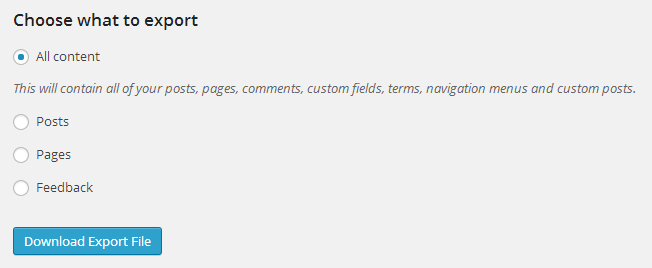Every six hours, the entire server is backed up locally. Then, once a week, the entire server is backed up to an off-site location. Each weekly backup is stored for three months. However, these backups are performed for security purposes. This way, in the unlikely event of server failure, we have the data to roll back to.
Hosting accounts are not backed up individually; we only back up the entire server as a whole. So we cannot restore individual blogs on demand. If you want to have your own backups, you are responsible for doing this yourself using the WordPress "Export" tool.
To do this, log in to your WordPress admin panel. Locate the "Tools" menu on the left and click "Export". Click to export "All Content" and click the "Download Export File" button. This will download a backup file to your computer. Save it in a secure place!