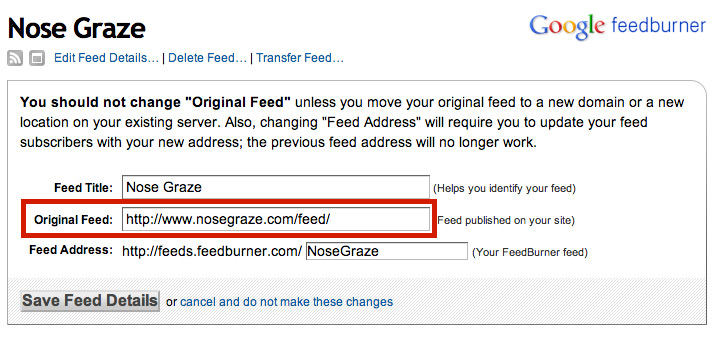This guide will show you how to keep your FeedBurner subscribers. This includes those who use your FeedBurner RSS feed, and those who subscribe via FeedBurner email.
Go to FeedBurner's website, select your feed, and click on "Edit Feed Details..." at the top. Then you need to edit your Original Feed box and nothing else. Put in your new WordPress site URL followed by /feed. Here's an example: